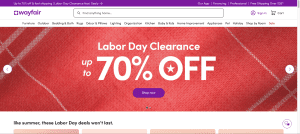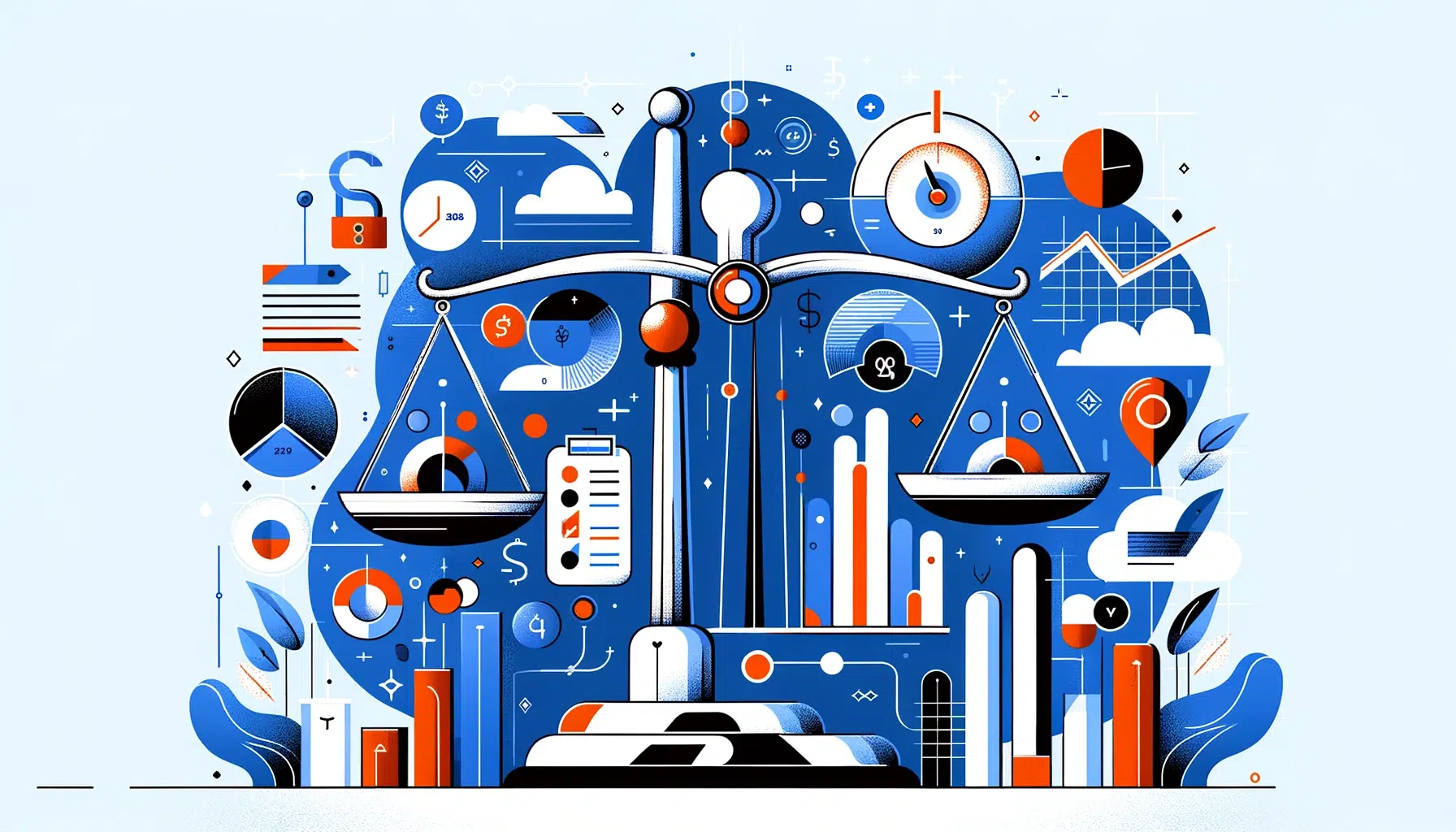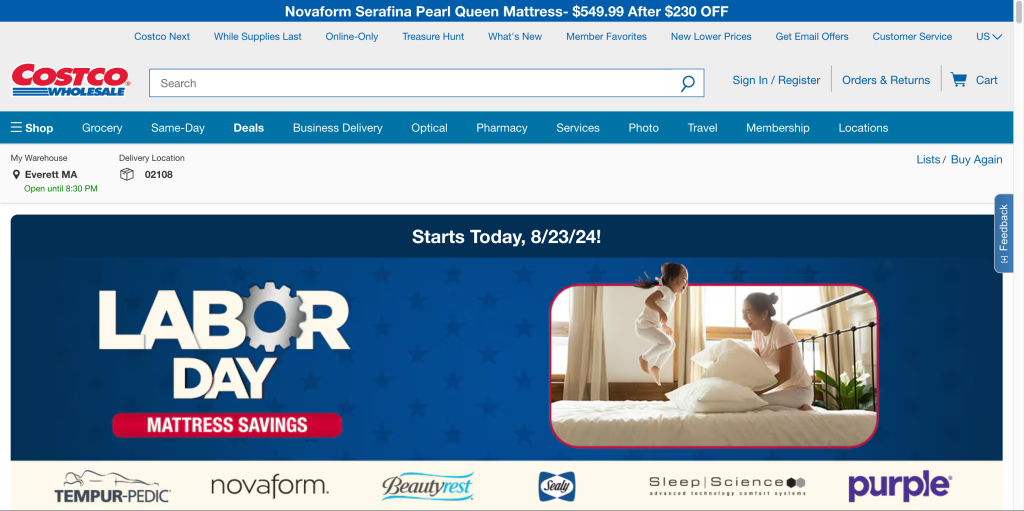
Table of Contents
- Decoding the Costco Dilemma
- The ABCs of Costco Monitoring
- Costco Monitoring Tools: Your Secret Weapons
- Setting Up Your Costco Price And Stock Monitoring System
- Myth Busters: Debunking Costco Monitoring Misconceptions
- My Costco Monitoring Marathon: A Personal Tale
- How To Monitor Costco Price And Stock With Pricefy
- Costco’s Defense Against Automated Threats
- A Day in the Life: Costco Monitoring in Action
- What Not to Do
- The Last Word: Your Costco Monitoring Mission
- Further Reading
- FAQs
Decoding the Costco Dilemma
Ever felt like you’re playing a never-ending game of whack-a-mole with Costco’s prices and stock levels? You’re not alone! For small to medium-sized e-commerce business owners, staying on top of Costco’s ever-changing landscape can be as challenging as nailing jelly to a wall.
But fear not, intrepid entrepreneur! The key to cracking the Costco code lies in leveraging powerful Costco monitoring tools.
So, how do you monitor Costco price and stock effectively?
The answer is simple: by utilizing specialized Costco monitoring software that tracks prices, stock levels, and product availability in real-time. These tools allow you to set up alerts, analyze trends, and make data-driven decisions to keep your business one step ahead of the competition.
The ABCs of Costco Monitoring
Before we dive into the nitty-gritty, let’s break down the basics of Costco monitoring:
- Price tracking: Keeping tabs on product prices to spot deals and adjust your own pricing strategy
- Stock monitoring: Staying informed about inventory levels to optimize your purchasing decisions
- Competitive analysis: Understanding how Costco’s offerings compare to other retailers and your own products
- Deal alerts: Receiving notifications when prices drop or products come back in stock
- Trend analysis: Identifying patterns in Costco’s pricing and stock fluctuations over time
Why is this important, you ask? Well, according to a study by Profitero, 67% of online shoppers compare prices across multiple retailers before making a purchase.
By staying on top of Costco’s prices and stock, you can position your business to capture those price-conscious customers and maximize your profits.
Costco Monitoring Tools: Your Secret Weapons
Now that we’ve covered the basics, let’s explore the arsenal of Costco monitoring tools at your disposal:
1. The All-in-One Avengers
- Pricefy: The Swiss Army knife of Costco monitoring (more on this later!)
- PriceSpider: The data-crunching powerhouse
- Intelligence Node: The AI-powered retail analytics expert
2. The Stock Stalkers
- NowInStock: Your 24/7 inventory watchdog
- zooLert: The multi-retailer stock monitoring maestro
- BrickSeek: The brick-and-mortar inventory sleuth
3. The Price Patrol
- PriceGrabber: Your trusty sidekick for price comparisons
- Camelcamelcamel: The time-traveling price tracker (works for Amazon, but similar principles apply)
- Keepa: The data visualization wizard
Remember, choosing the right tool is like picking the perfect dance partner – it needs to match your rhythm and style!
Setting Up Your Costco Price And Stock Monitoring System

Ready to become a Costco monitoring maestro? Follow these steps to set up your very own surveillance system:
- Choose your weapon: Select a Costco monitoring tool that fits your needs and budget, Pricefy is a great choise to start with.
- Target acquisition: Identify the products you want to track
- Alert configuration: Set up price and stock alerts based on your thresholds
- Data collection: Let the tool gather information over time
- Analysis mode: Regularly review the data and look for patterns
- Strategy adjustment: Use the insights to tweak your pricing and inventory strategies
Pro tip: Don’t just set it and forget it! Regularly review and adjust your monitoring parameters to stay ahead of the curve.
How To Monitor Costco Price And Stock With Pricefy
Now, let’s talk about how Pricefy can be your trusty sidekick in the world of Costco monitoring. Pricefy offers a comprehensive suite of tools designed to keep you on top of Costco’s pricing and stock levels:
1 – Register a new account on Pricefy, click here
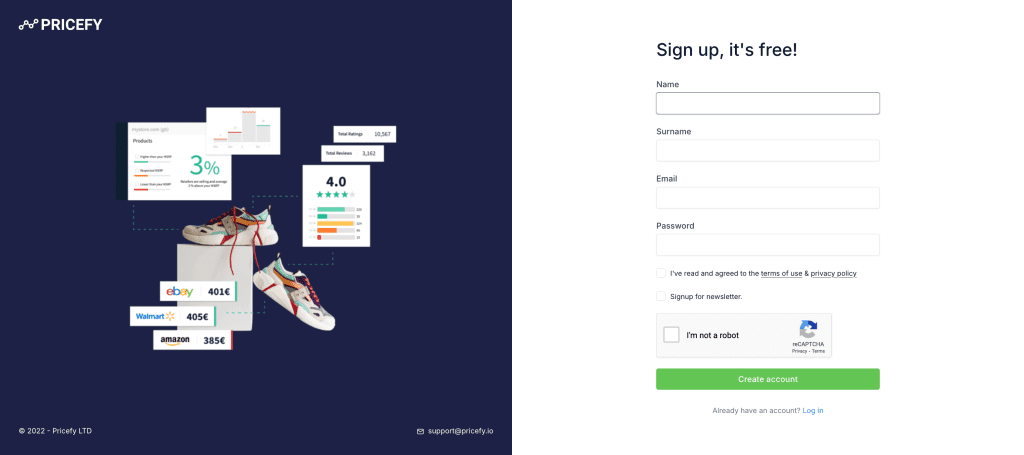
2 – Login and follow the onboarding process.
3 – Click on Competitors menu voice
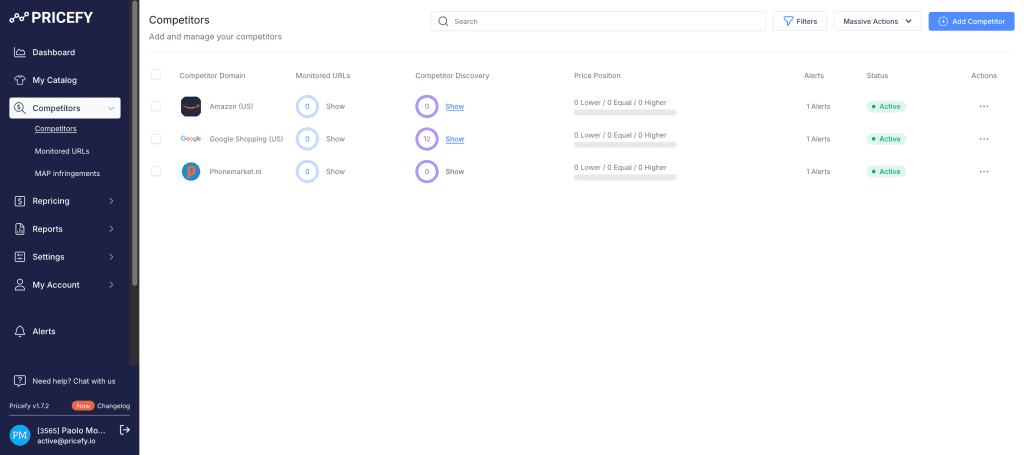
4 – Click on “Add Competitor” and select eCommerce Website.
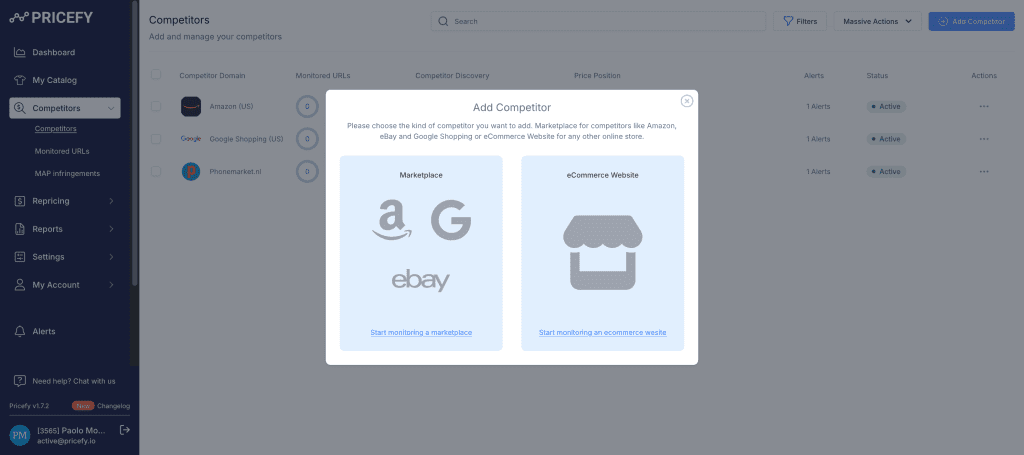
5 – Add ANY Costco product’s URL to let Pricefy analyze the competitor, you will be able to monitor any Costco URL , single or in batch, after this step.
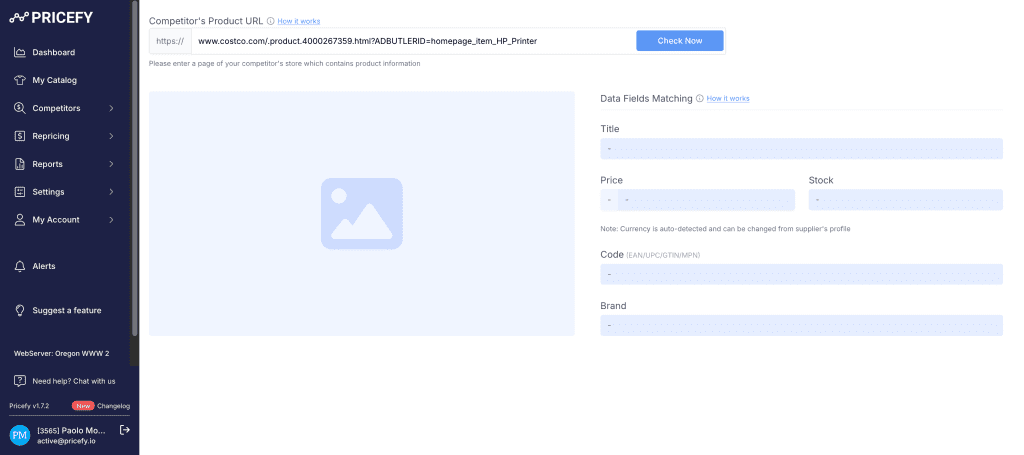
6 – Great! Costco is now added to your competitors list.
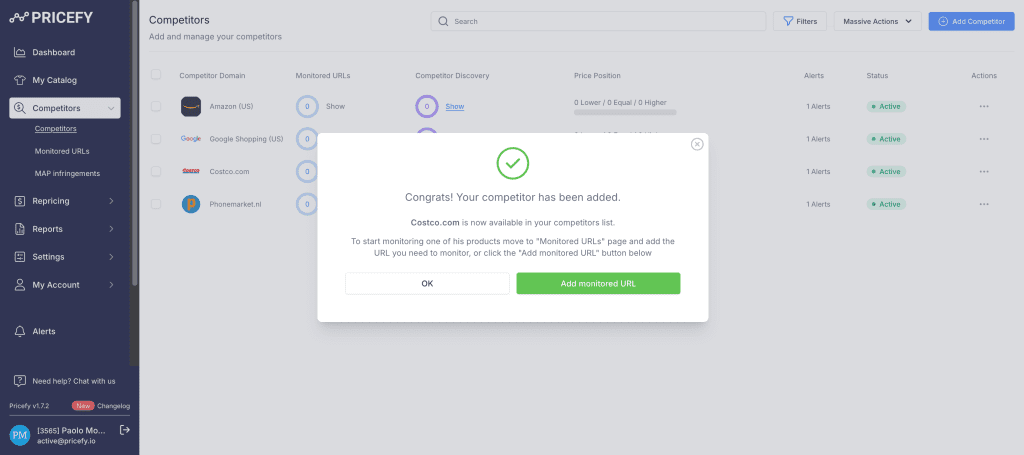
7 – Click on “Monitored URLS” in the left main menu and then “Add Monitored URL” button on top/right side of the screen. From the left dropdown, select the product you want to match with the Costco monitored ULR you are going to add.
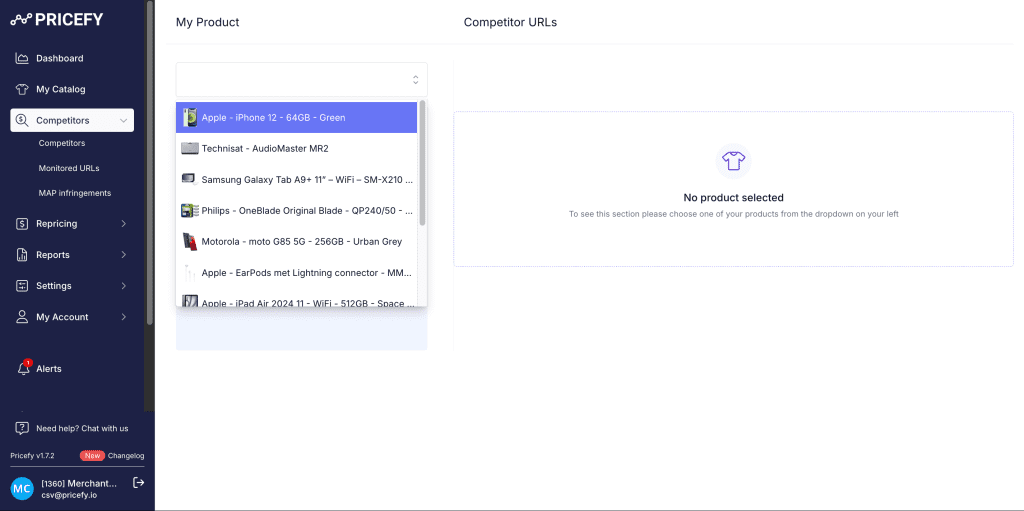
8 – Now find the Costco URL field and add the Costco URL you need to monitor, like this.
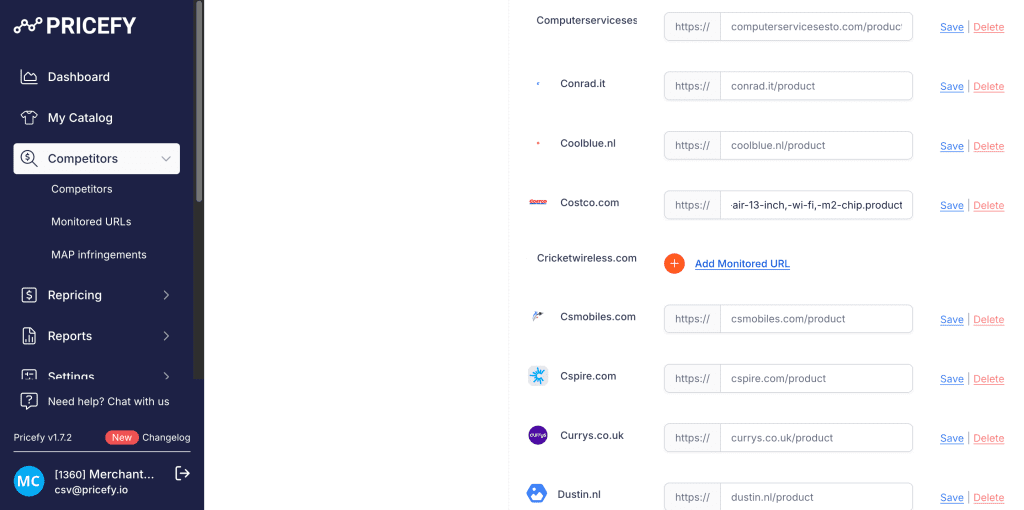
9 – Awesome!, now these Costco URLs will be monitored multiple times per day, showing Price and Stock, like you see in the image below.
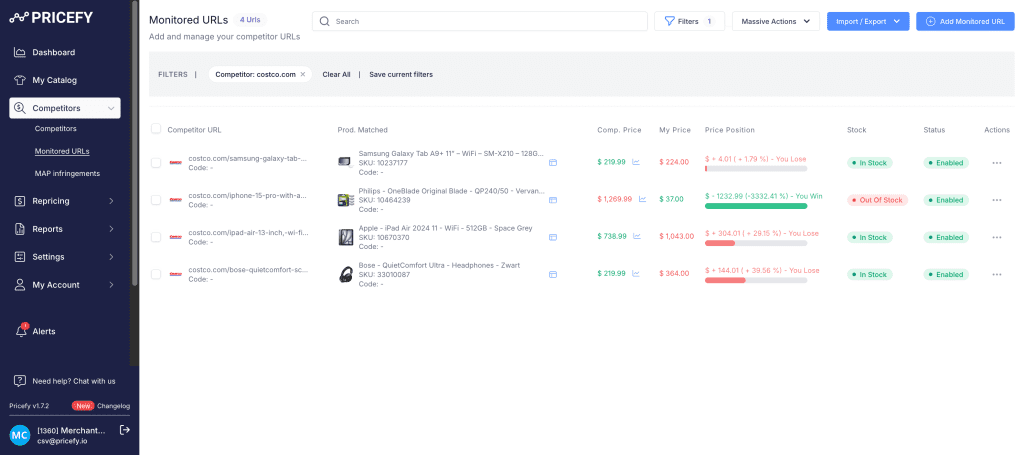
How to obtain Costco Price and Stock information for a specific warehouse
One of Pricefy‘s standout features is its ability to impersonate a real user, setting it apart from other price monitoring services. This capability is particularly valuable for monitoring Costco, where prices and stock availability can vary depending on the user’s location.
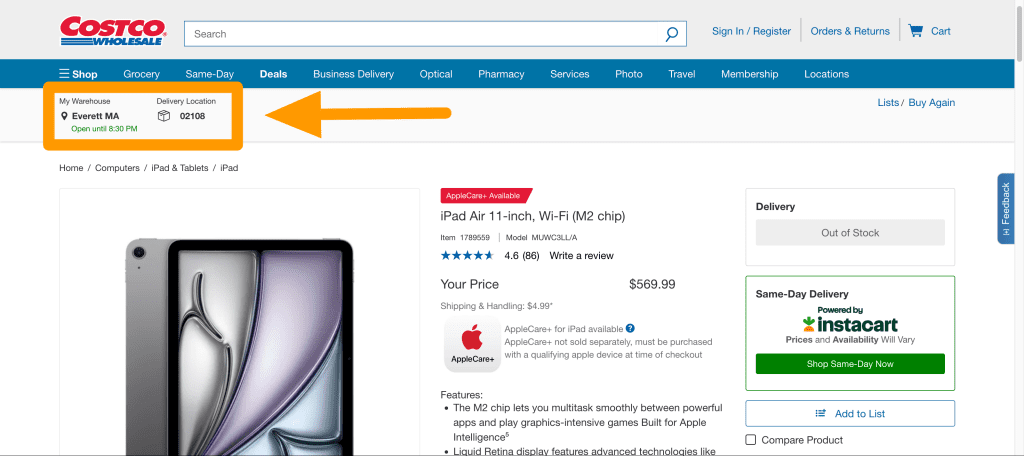
To understand how Costco determines your location, let’s first examine the cookies they use. These cookies capture information such as the city (“invCheckCity“), state code (“invCheckStateCode“), and postal code (“invCheckPostalCode“) to personalize your shopping experience by tailoring product availability and delivery options.
Other cookies, like “C_WHLOC” and “WAREHOUSEDELIVERY_WHS,” store details about relevant warehouse locations and distribution centers.
These cookies are not secure or http-only, meaning they can be accessed through client-side scripts. They also have long expiration dates, indicating that they persist across multiple sessions to retain your location data.
[
{
"domain": "www.costco.com",
"expirationDate": 1740327852,
"hostOnly": true,
"httpOnly": false,
"name": "invCheckCity",
"path": "/",
"sameSite": null,
"secure": false,
"session": false,
"storeId": null,
"value": "New%20York%20City"
},
{
"domain": "www.costco.com",
"expirationDate": 1740327852,
"hostOnly": true,
"httpOnly": false,
"name": "invCheckStateCode",
"path": "/",
"sameSite": null,
"secure": false,
"session": false,
"storeId": null,
"value": "NY"
},
{
"domain": "www.costco.com",
"expirationDate": 1740327852,
"hostOnly": true,
"httpOnly": false,
"name": "C_WHLOC",
"path": "/",
"sameSite": null,
"secure": false,
"session": false,
"storeId": null,
"value": "USNY"
},
{
"domain": "www.costco.com",
"expirationDate": 1724862251,
"hostOnly": true,
"httpOnly": false,
"name": "WAREHOUSEDELIVERY_WHS",
"path": "/",
"sameSite": null,
"secure": false,
"session": false,
"storeId": null,
"value": "%7B%22distributionCenters%22%3A%5B%221260-3pl%22%2C%221321-wm%22%2C%221477-3pl%22%2C%22283-wm%22%2C%22561-wm%22%2C%22725-wm%22%2C%22731-wm%22%2C%22758-wm%22%2C%22759-wm%22%2C%22847_0-cor%22%2C%22847_0-cwt%22%2C%22847_0-fis%22%2C%22847_lg_n1a-edi%22%2C%22847_NA-cor%22%2C%22847_NA-pharmacy%22%2C%22847_NA-wm%22%2C%22847_ss_u360-edi%22%2C%22847_wp_r428-edi%22%2C%22951-wm%22%2C%22952-wm%22%2C%229847-wcs%22%5D%2C%22groceryCenters%22%3A%5B%22729-bd%22%5D%2C%22nearestWarehouse%22%3A%7B%22catalog%22%3A%22318-wh%22%7D%7D"
},
{
"domain": "www.costco.com",
"expirationDate": 1724776720.449481,
"hostOnly": true,
"httpOnly": false,
"name": "C_LOC",
"path": "/",
"sameSite": null,
"secure": false,
"session": false,
"storeId": null,
"value": "MA"
},
{
"domain": "www.costco.com",
"expirationDate": 1740327851,
"hostOnly": true,
"httpOnly": false,
"name": "STORELOCATION",
"path": "/",
"sameSite": null,
"secure": false,
"session": false,
"storeId": null,
"value": "%7B%22storeLocation%22%3A%7B%22zip%22%3A%2211232%22%2C%22city%22%3A%22Brooklyn%22%7D%7D"
},
{
"domain": "www.costco.com",
"expirationDate": 1740327852,
"hostOnly": true,
"httpOnly": false,
"name": "invCheckPostalCode",
"path": "/",
"sameSite": null,
"secure": false,
"session": false,
"storeId": null,
"value": "10005"
}
]
With Pricefy, you can easily export your cookie set from Chrome and import it into the platform. To do this, install the Cookie-Editor extension. Once you’re on the Costco website, export your cookies, as shown above.
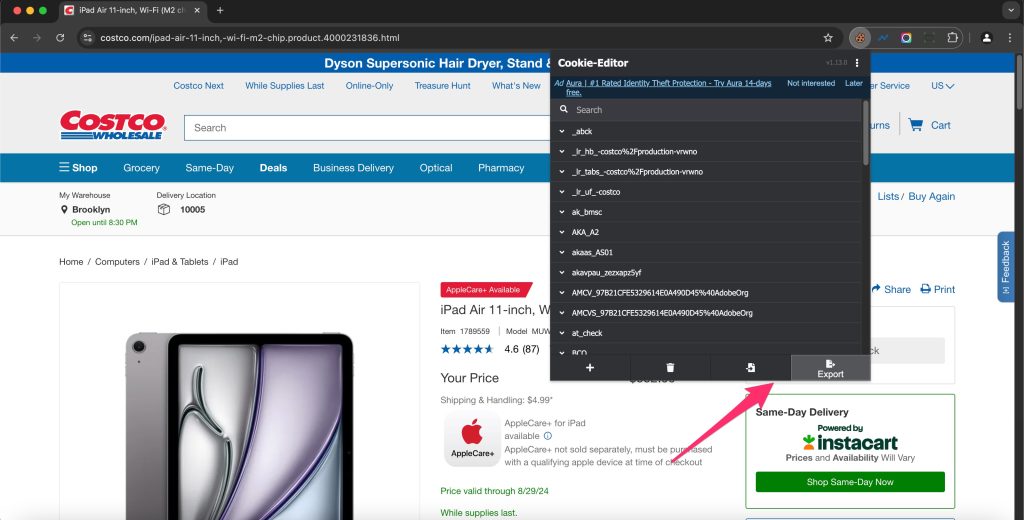
Then, remove any unnecessary cookies and keep only the essential ones, such as
- invCheckCity
- invCheckStateCode
- C_WHLOC
- WAREHOUSEDELIVERY_WHS
- C_LOC
- STORELOCATION
- invCheckPostalCode
Now, you can import these cookies into Pricefy, enabling it to analyze Costco as if you were browsing the site yourself.
Costco’s Defense Against Automated Threats
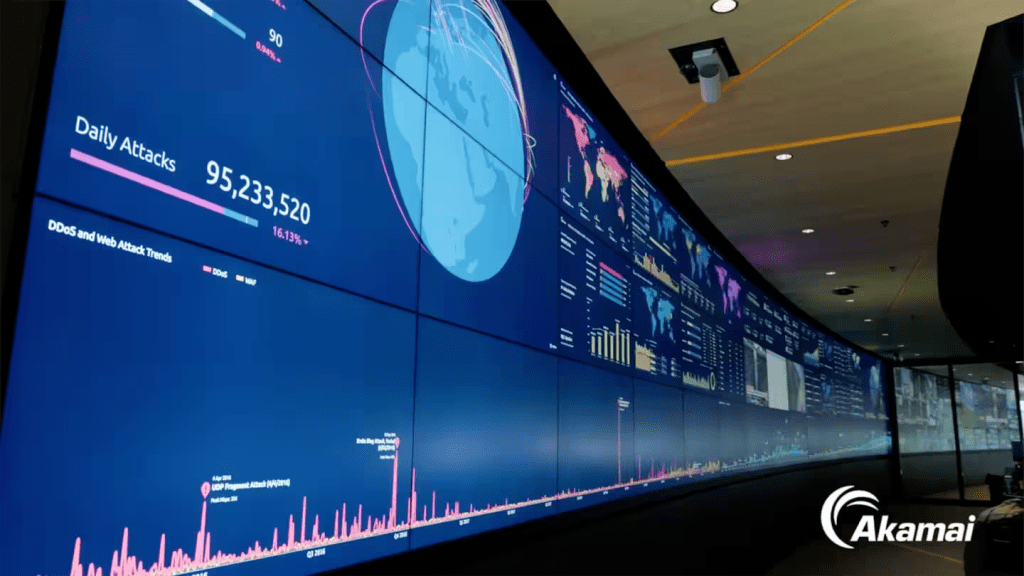
Costco employs robust anti-bot measures to protect their website from automated scraping and malicious activity. One of the key technologies they use is Akamai Anti-Bot, a sophisticated solution designed to detect and mitigate bot traffic.
Akamai’s Anti-Bot platform leverages advanced algorithms and machine learning to distinguish between legitimate user behavior and automated bot activity.
By implementing this technology, Costco can ensure that their website is accessible only to real users, effectively preventing unauthorized data scraping, price monitoring, and other automated processes that could compromise the integrity of their site or affect user experience.
Can Pricefy outsmart this anti-bot method? Yes it does. Our extraction success rate is 98.5%.
Myth Busters: Debunking Costco Monitoring Misconceptions
Let’s clear the air and bust some common myths about Costco monitoring:
- Myth: Costco monitoring is only for big businesses
Reality: Even small e-commerce shops can benefit from keeping tabs on Costco - Myth: Manual monitoring is just as effective
Reality: Automated tools save time and provide more accurate, real-time data - Myth: Costco’s prices never change
Reality: Costco regularly adjusts prices, and monitoring tools help you catch these fluctuations - Myth: Monitoring Costco violates their terms of service
Reality: Using publicly available data for monitoring is perfectly legal and ethical - Myth: You need to be a tech genius to use monitoring tools
Reality: Many tools are user-friendly and designed for non-technical users
My Costco Monitoring Marathon: A Personal Tale
Picture this: It’s 3 AM, and I’m hunched over my laptop, bleary-eyed, manually checking Costco’s website for price changes on 50 different products. My spreadsheet looks like it’s been hit by a data tornado, and I’m pretty sure I’m hallucinating dancing barcodes.
That’s when it hit me – there had to be a better way. Enter Costco monitoring tools, stage left. Suddenly, I was transformed from a caffeine-fueled price-checking zombie into a suave, data-driven business owner. No more late-night spreadsheet sessions for this guy!
The moral of the story? Work smarter, not harder. Your future self (and your sanity) will thank you.
Costco Monitoring No-Nos: What Not to Do
Avoid these common pitfalls in your Costco monitoring journey:
- Don’t rely solely on price: Consider factors like shipping costs, membership fees, and bulk quantities
- Avoid knee-jerk reactions: Don’t immediately change your prices every time Costco does
- Don’t neglect other retailers: Keep an eye on the broader market, not just Costco
- Avoid analysis paralysis: Don’t get so caught up in data that you forget to take action
- Don’t ignore customer feedback: Combine monitoring data with customer insights for a complete picture
Remember, Costco monitoring is a tool, not a magic wand. Use it wisely, young Padawan!
The Last Word: Your Costco Monitoring Mission
As we wrap up this epic journey through the world of Costco monitoring, remember this: knowledge is power, but action is king. All the monitoring tools in the world won’t help if you don’t use the insights to drive your business forward.
So, intrepid e-commerce entrepreneur, your mission – should you choose to accept it – is to harness the power of Costco monitoring tools, stay ahead of the curve, and build a thriving business that even the retail giants will envy.
Now go forth and conquer the Costco landscape like the e-commerce ninja you were born to be!
Further Reading: Level Up Your Costco Game
Want to dive deeper into the world of Costco monitoring? Check out these resources:
- “The Art of Retail Arbitrage” by Chris Green: A must-read for understanding how to profit from price differences between retailers.
- RetailWire.com: Stay up-to-date with the latest retail trends and insights, including Costco’s strategies.
- “Competing Against Time” by George Stalk Jr. and Thomas M. Hout: Learn how time-based competition can give you an edge in retail.
- The Costco subreddit (r/Costco): A goldmine of user-generated insights and discussions about Costco’s offerings.
- “The Everything Store” by Brad Stone: While focused on Amazon, this book offers valuable lessons on e-commerce strategy that can be applied to Costco monitoring.
FAQs
Q: How often should I check Costco prices and stock?
A: With automated tools, you can monitor continuously. However, reviewing data daily or weekly is usually sufficient for most businesses.
Q: Are Costco monitoring tools expensive?
A: Prices vary, but many tools offer affordable plans for small businesses. The potential ROI often outweighs the cost.
Q: Can I use Costco monitoring tools for other retailers too?
A: Many tools support multiple retailers, allowing you to monitor Costco alongside other competitors.
Q: Is it legal to use Costco monitoring tools?
A: Yes, as long as you’re using publicly available data and not violating any terms of service. If you want to know more about if is legal or not to monitor other e-commerce stores, check this out.
Q: How accurate are Costco monitoring tools?
A: While no tool is 100% perfect, reputable monitoring tools strive for high accuracy. It’s always good to cross-reference data occasionally.
Remember, the key to successful Costco monitoring is consistency, analysis, and action. Happy monitoring!