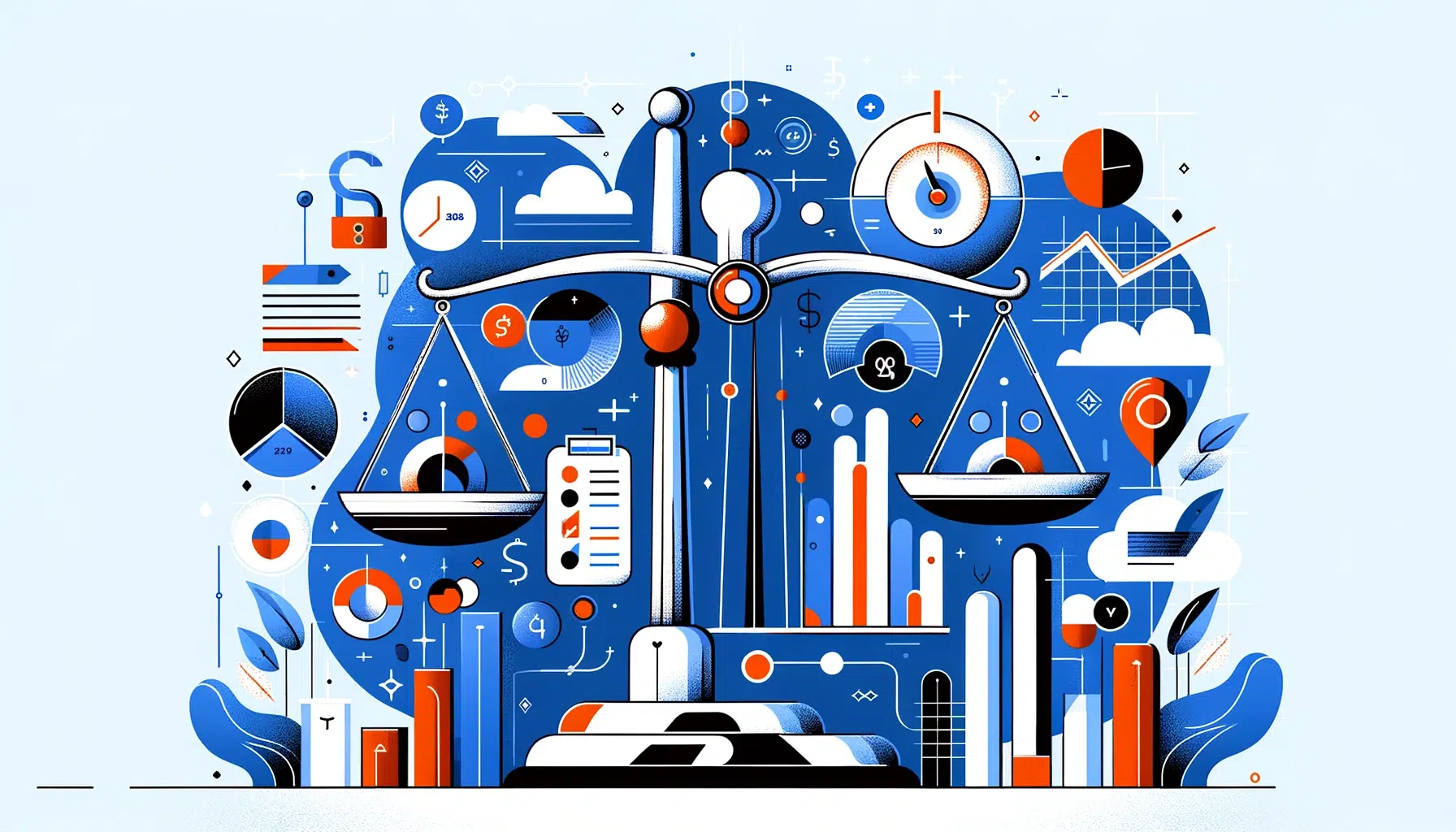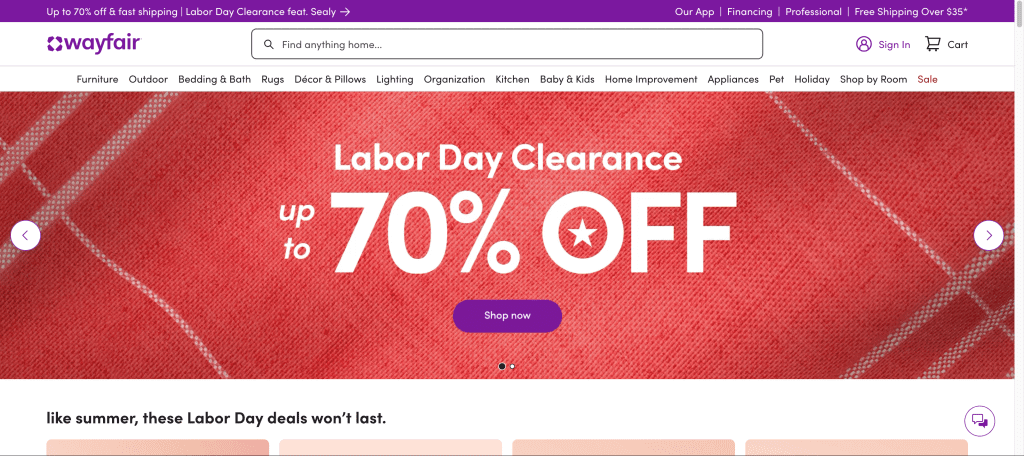
Table of Contents
- The Wayfair Story: How Wayfair Was Born
- Why Monitor Wayfair?
- Getting Started with Wayfair Price and Stock Monitoring
- Tools and Techniques for Effective Monitoring
- Interpreting and Applying the Data
- Common Pitfalls in Competitor Monitoring
- Myth-Busting: Debunking Misconceptions
- My Experience with Competitor Monitoring
- How Pricefy Can Streamline Your Monitoring Efforts
- Pro Tips for Busy eCommerce Entrepreneurs
- What Not to Do: Avoiding Common Mistakes
- Conclusion: Taking Your E-commerce Game to the Next Level
- Useful Links
- FAQs
The Wayfair Story: How Wayfair Was Born
Every great success story starts with a simple idea, and Wayfair’s journey is no different. Back in 2002, two young entrepreneurs, Niraj Shah and Steve Conine, teamed up with a bold vision: to revolutionize the way people shop for furniture online. Little did they know, their idea would blossom into one of the world’s largest e-commerce platforms for home goods.
It all started in a humble Boston apartment. Niraj and Steve didn’t set out to build a furniture empire right away. Instead, they began small, creating over 200 niche websites selling everything from kitchen sinks to birdhouses. They recognized a gap in the market: people wanted a wider selection of affordable home products, but there was no single online platform that catered to all their needs.
The duo realized they could bring it all under one roof. In 2011, after years of refining their business, they consolidated their various niche websites into one central brand: Wayfair. The name was chosen to reflect the idea of finding your “way” to the right home products. This bold move paid off in a big way.
Fast forward to today, Wayfair is a household name with millions of products, connecting shoppers to everything from chic sofas to cozy bedding. What started as a small idea in a Boston apartment has grown into an international phenomenon, serving millions of customers and offering endless options for every room in the house.
With a mix of determination, innovation, and a sprinkle of entrepreneurial magic, Wayfair shows how thinking big and starting small can lead to incredible success.
Why Scraping / Monitor Wayfair?
Wayfair isn’t just another furniture retailer—it’s a behemoth in the home goods space, boasting a vast product range and a dynamic pricing strategy that keeps competitors on their toes. But why should you, as a smaller player, care about what Wayfair is up to?
- Market Insights: Wayfair’s product selection often reflects broader market trends.
- Pricing Strategies: Their pricing can set benchmarks for various product categories.
- Stock Availability: Monitoring their inventory can help you identify supply chain issues or opportunities.
- Seasonal Patterns: Wayfair’s promotions and stock levels can indicate seasonal demand shifts.
By keeping a close eye on Wayfair, you’re essentially tapping into a goldmine of market intelligence. It’s like having a seasoned industry expert on your team, whispering valuable insights into your ear 24/7.
Getting Started with Wayfair Price and Stock Monitoring

Ready to dive into the world of competitor monitoring? Here’s how to get your feet wet without drowning in data:
- Identify Key Products: Start with your best-sellers or products that directly compete with Wayfair’s offerings.
- Set Up Tracking Systems: Utilize web scraping tools or specialized software (more on this later).
- Establish Baselines: Record initial prices and stock levels to measure changes over time.
- Create Alerts: Set up notifications for significant price changes or stock fluctuations.
- Develop a Routine: Consistency is key—schedule regular monitoring sessions.
Remember, start small, be consistent, and gradually expand your efforts as you become more comfortable with the process.
Tools and Techniques for Effective Wayfair Scraping
Now that you’re ready to roll up your sleeves, let’s talk about the nitty-gritty of Wayfair data scraping and the tools that’ll make your life easier:
Python Scripts: For the tech-savvy, custom Python scripts can offer tailored solutions. As of today, there seems to be a lack of ready to use codes for scraping Wayfair, on GitHub and is not related to Python only.
SaaS: User-friendly options like Pricefy for quick, on-the-go monitoring.
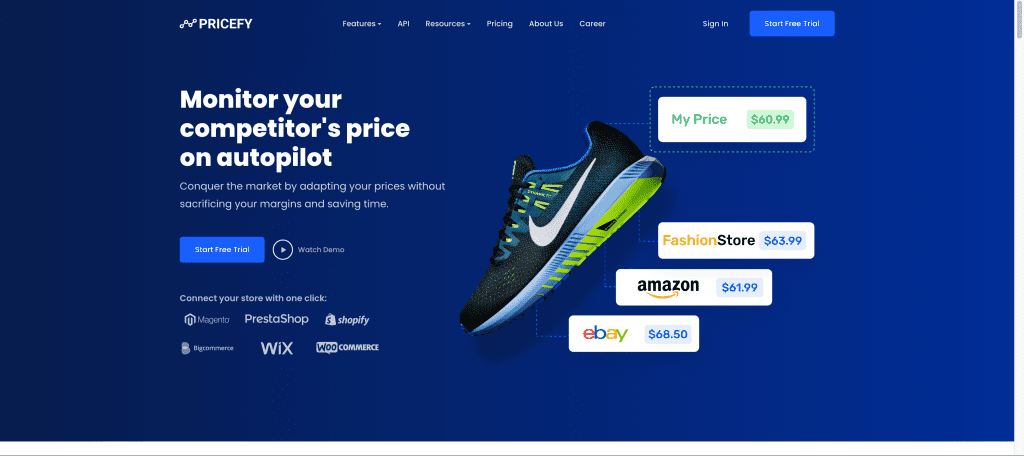
APIs: Comprehensive solutions like Apify for in-depth analysis.
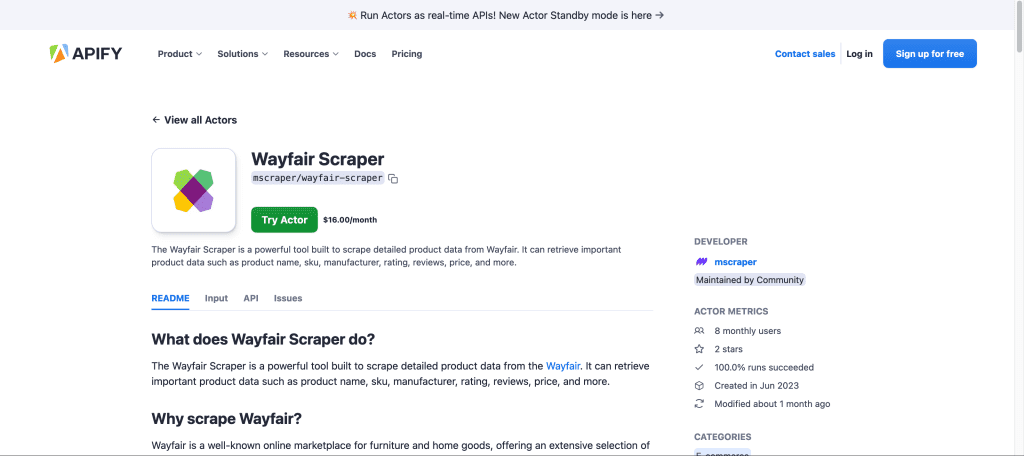
Advanced Techniques
- API Integration: Some platforms offer APIs for seamless data retrieval.
- Machine Learning: Implement predictive analytics to forecast price changes.
- Data Visualization: Use tools like Tableau to make sense of complex data sets.
Pro Tip: When engaging in Wayfair web scraping, always respect the website’s robots.txt file and terms of service. Ethical scraping is not just good practice—it’s essential for sustainable monitoring.
Interpreting and Applying the Data

Congratulations! You’ve gathered a treasure trove of data. But now what? Here’s how to turn those numbers into actionable insights:
- Identify Patterns: Look for recurring price changes or stock fluctuations.
- Analyze Pricing Strategies: Are there consistent markups or discounts?
- Stock Level Insights: Do certain products frequently go out of stock?
- Seasonal Trends: Note how prices and availability change throughout the year.
Remember, data without action is just a bunch of numbers. Use these insights to:
- Adjust your pricing strategy
- Optimize your inventory management
- Predict market trends and customer behavior
It’s like being a detective, but instead of solving crimes, you’re cracking the code of e-commerce success!
Overview of Wayfair Page Layout
Before diving into the technical aspects, it’s crucial to understand the layout of Wayfair‘s website. Here are the key page types you’ll encounter:
Search Result Page
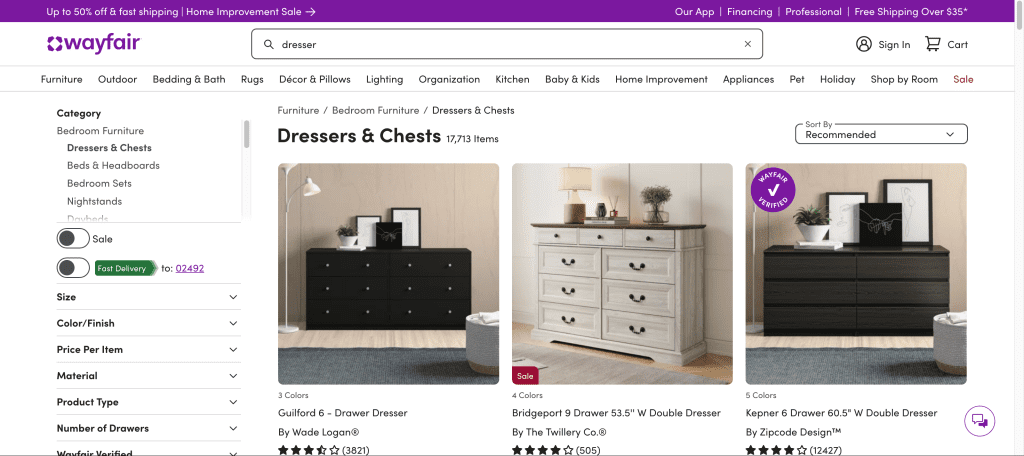
This page appears when you search for products on Wayfair. It typically displays:
- Product titles
- Thumbnail images
- Prices
- Ratings
- Quick view options
Product Listing Page
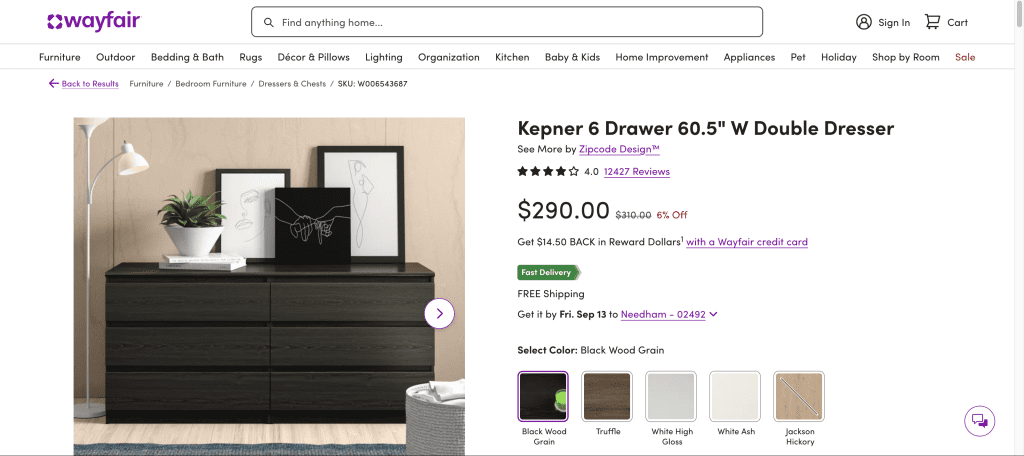
Clicking on a product from the search results takes you to this detailed page, which includes:
- High-resolution images
- Detailed product descriptions
- Customer reviews
- Pricing information
- Stock availability
- Related products
Bypassing Wayfair Scraping Challenges
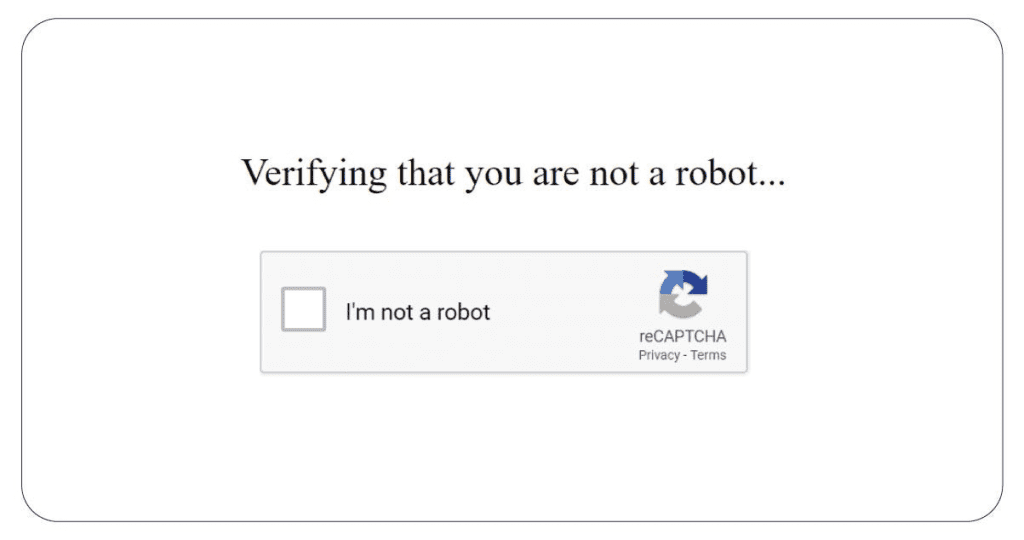
Wayfair employs various anti-scraping measures, including:
- reCAPTCHA protection
- IP blocking
- User agent detection
- Dynamic content loading
To overcome these challenges, consider using Pricefy or :
- Rotating proxies using services like Brighdata or Oxylab
- Mimicking human behavior (e.g., adding delays between requests)
- Browser fingerprinting
- Captcha solver services like 2Captcha
- Handling JavaScript rendering
Common Pitfalls in Competitor Monitoring
Even the savviest e-commerce entrepreneurs can stumble. Here are some pitfalls to watch out for:
- Data Overload: Don’t get lost in the numbers. Focus on actionable insights.
- Reactive Pricing: Avoid knee-jerk reactions to every price change.
- Ignoring Customer Value: Price isn’t everything—don’t forget about your unique value proposition.
- Neglecting Other Competitors: Wayfair is important, but don’t forget about other players in your niche.
- Inconsistent Monitoring: Sporadic checks can lead to missed opportunities.
Think of competitor monitoring like a diet—consistency and moderation are key. Binge on data occasionally, and you’ll end up with a business bellyache!
Myth-Busting: Debunking Misconceptions
Let’s clear the air about some common myths in the world of competitor monitoring:
Myth 1: “I need to match Wayfair’s prices to compete.”
Reality: Your unique value proposition often matters more than price alone.
Myth 2: “Competitor monitoring is only for big businesses.”
Reality: It’s even more crucial for smaller players to stay informed and agile.
Myth 3: “Web scraping is illegal.”
Reality: Ethical scraping, respecting websites’ terms of service, is generally acceptable. Here you can find a detailed article about if scraping an e-commerce is legal or not
Myth 4: “I can just check prices manually once in a while.”
Reality: Manual checks are time-consuming and often miss crucial trends.
Myth 5: “All I need is pricing data.”
Reality: Stock levels, product descriptions, and customer reviews are equally valuable.
My Experience with Competitor Monitoring

As an e-commerce manager who’s worked with numerous online stores, I’ve seen firsthand the transformative power of effective competitor monitoring. I remember one small home decor store that was struggling to compete with giants like Wayfair. We implemented a robust monitoring system, and within months, their sales skyrocketed by 35%!
The key was not just undercutting prices, but using the data to identify unique opportunities. We noticed Wayfair often ran low on certain seasonal items, so we stocked up and captured that market share. It was like finding a secret passage in a maze—suddenly, we had access to customers we never knew existed.
Of course, it wasn’t all smooth sailing. There were times when we got too caught up in matching every price move, which led to some profitability issues. But we learned, adapted, and ultimately found the sweet spot between competitive pricing and sustainable margins.
How Pricefy Can Streamline Your Monitoring Efforts
While there are many tools out there for competitor monitoring, Pricefy stands out as a game-changer for small to medium-sized e-commerce businesses. Here’s why:
- User-Friendly Interface: No need for a Ph.D. in data science to navigate this tool.
- Real-Time Alerts: Stay on top of price changes without being glued to your screen.
- Customizable Tracking: Focus on the metrics that matter most to your business.
- Comprehensive Reports: Turn raw data into actionable insights with ease.
- Affordable Plans: Get enterprise-level insights without breaking the bank.
Pricefy isn’t just a tool; it’s like having a team of analysts working around the clock for you. It’s the difference between playing checkers and chess in the e-commerce game.
Pro Tips for Busy eCommerce Entrepreneurs
- Automate, Automate, Automate: Set up alerts for significant changes to save time.
- Focus on High-Impact Products: Don’t try to monitor everything—prioritize your key items.
- Use Mobile Apps: Stay updated on-the-go with mobile-friendly monitoring tools.
- Delegate and Educate: Train your team to interpret and act on competitive data.
- Combine Quantitative and Qualitative Data: Don’t forget to read customer reviews and forum discussions.
- Regular Strategy Sessions: Schedule monthly meetings to review and adjust your approach.
- Stay Ethical: Always respect competitors’ terms of service and legal boundaries.
Remember, competitor monitoring is a tool, not a crutch. Use it to enhance your unique business strategy, not replace it!
What Not to Do: Avoiding Common Mistakes
- Don’t Obsess: Checking prices every 5 minutes will drive you crazy (trust me, I’ve been there).
- Avoid Price Wars: Racing to the bottom will only hurt your bottom line.
- Don’t Neglect Your USP: Your unique selling proposition is your secret sauce—don’t dilute it.
- Steer Clear of Shady Tactics: Using bots to overload competitors’ sites is a big no-no.
- Don’t Ignore Your Instincts: Data is crucial, but so is your business acumen.
Think of these as the “don’ts” of competitor monitoring etiquette. Follow them, and you’ll stay on the high road to success.
Conclusion: Taking Your E-commerce Game to the Next Level
Mastering the art of monitoring Wayfair‘s prices and stock isn’t just about staying competitive—it’s about revolutionizing your approach to e-commerce. By leveraging the right tools, interpreting data effectively, and staying ahead of trends, you’re not just playing the game; you’re changing it.
Remember, competitor monitoring is a journey, not a destination. It’s about continuous learning, adapting, and growing. So, are you ready to transform your business and leave the competition in the dust?
Don’t just watch the e-commerce world evolve—be the one driving that evolution. Your next big breakthrough is just a data point away!
Useful Links
- Pricefy Official Website – Your go-to tool for streamlined competitor monitoring.
- E-commerce Trends Report – Stay updated on the latest industry insights.
- Web Scraping Ethics Guide – Ensure your monitoring practices are above board.
- Data Visualization Tools Comparison – Find the perfect tool to bring your data to life.
FAQs
Q: Is it legal to monitor Wayfair’s prices and stock?
A: Yes, as long as you’re using publicly available information and respecting Wayfair‘s terms of service. Ethical wayfair web scraping and monitoring are common practices in e-commerce.
Q: How often should I check my competitors’ prices?
A: It depends on your industry and product volatility. For most businesses, daily or weekly checks are sufficient. Use automated tools to alert you to significant changes.
Q: Can I use Wayfair’s product images on my site?
A: No, that would violate copyright laws. Use Wayfair product scraping for data, not copyrighted content.
Q: What’s the best wayfair scraping tool for beginners?
A: Start with user-friendly browser extensions or services like Pricefy. As you become more comfortable, you can explore more advanced wayfair scraping software.
Q: How can I use competitor data without compromising my brand identity?
A: Use the data to inform your strategy, not dictate it. Always prioritize your unique value proposition and brand positioning.
Q: Are there any risks associated with competitor monitoring?
A: The main risks involve legal issues if you